
Best Betting Companies
Best Online Gambling VPNs
DNS changes may not always work, so we also suggest trying VPN usage.
What is a VPN? A VPN, or virtual private network, is a tool that creates a secure and private internet connection. It hides your IP address and encrypts your online activity, making it difficult for others to track you or steal your data. A VPN also allows you to access websites and content that may be blocked in your location.
The activities of online casinos and sports betting sites are often restricted by gambling license rules and regional laws.
So, if certain casinos are blocked in your country or you are abroad, you may not be able to visit your usual casino sites.
The solution? Use a VPN to unblock your favorite online betting sites.
ExpressVPN

ExpressVPN is highly reliable for bypassing geographical restrictions and offers a fast, stable connection, making it ideal for betting and gambling. A wide network of servers ensures access to various regions.
| Advantages | Disadvantages |
|---|---|
| High-speed servers: Ensures smooth and uninterrupted access to gambling sites. | Price: Higher cost compared to other VPNs. |
| Wide server network: More than 3000 servers in 94 countries. | Limited advanced features: May lack some advanced settings for professional users. |
| Strong privacy: AES-256 encryption and no-logs policy. | |
| User-friendly: Easy to set up and use on multiple devices. | |
| User-friendly: Easy to set up and use on multiple devices. |
NordVPN

NordVPN is known for its reliable security features and ability to unblock restricted sites. It offers many servers and reliable performance, making it a good choice for betting and gambling.
| Advantages | Disadvantages |
|---|---|
| Security features: Double VPN, “Onion over VPN” for additional privacy. | Speed inconsistency: Some servers may offer variable speeds. |
| Large server network: More than 5400 servers in 59 countries. | Desktop app interface: Can be complex for new users. |
| Reliable performance: Good speed and stable connection. | |
| Privacy: Strict no-logs policy and strong encryption. | |
| Unblocking capability: Effectively bypasses geographical restrictions. |
CyberGhost

CyberGhost is user-friendly and provides optimized servers for various activities, including gambling. It is a good choice for those who want an easy-to-use VPN with strong privacy protection.
| Advantages | Disadvantages |
|---|---|
| User-friendly: Intuitive apps and easy setup. | Speed inconsistency: Some servers may be slower. |
| Optimized servers: Specific servers for streaming and torrenting, beneficial for gambling. | Limited advanced features: Not ideal for advanced users wanting more customization. |
| Privacy protection: Strong encryption and no-logs policy. | |
| Large server network: More than 6800 servers in 90 countries. | |
| Affordability: Good pricing options, especially for long-term plans. |
Surfshark

Surfshark offers great value, strong security features, and unlimited device connections. It is suitable for users who need reliable access to gambling sites on multiple devices.
| Advantages | Disadvantages |
|---|---|
| Unlimited devices: Connect multiple devices simultaneously. | Newer provider: Less established compared to some competitors. |
| Affordable: Competitive pricing, especially for long-term plans. | Minor interface issues: Some users report occasional bugs. |
| Security: “CleanWeb” (ad blocker), “MultiHop” (double VPN), and no-logs policy. | |
| Fast and reliable: Consistent speed for betting and gambling. | |
| Wide server network: More than 3200 servers in 65 countries. |
Private Internet Access (PIA)

PIA offers a high level of customization, strong security features, and a large server network. It is chosen by users who want control over their VPN settings and require reliable privacy.
| Advantages | Disadvantages |
|---|---|
| Customization: Extensive settings for advanced users. | Interface complexity: Can be challenging for beginners. |
| Security: Strong encryption, no-logging policy, ad and malware blocking. | Speed inconsistency: Some servers may be slower. |
| Server network: More than 35,000 servers in 77 countries. | |
| Affordability: Competitive prices and frequent discounts. | |
| Reliable performance: Good speed and stable connection. |
What is DNS? Bypassing betting site blocks using DNS
DNS is the domain name system. A domain name is a way to write an IP address in words that people can easily read. IP address is what every computer on the internet uses to identify itself when communicating with other computers using a network protocol called TCP/IP. IPv4 addresses look like a sequence of numbers and dots, for example, 123.123.123.123.12.
When someone enters a domain name, such as www.domain.com, their browser starts communicating with the main domain servers. These servers act like a large address book and indicate the IP number associated with that domain name. Once it receives this IP address, the browser uses it to connect directly to the server where the website is hosted.
DNS acts as an intermediary, converting user requests into IP addresses. This function allows people to access websites. Without DNS, individuals would have to remember and enter long IP addresses to access websites, instead of simply entering the website name.
How to change DNS settings? How to unblock casinos?
Many people face the question of how to unblock casinos, so we provide a short and clear instruction. Here you will find how to make DNS changes to bypass casino blocks in your country.
1. Click the START button and select “Control Panel”
2. In the new window that appears, click “View network status and tasks”
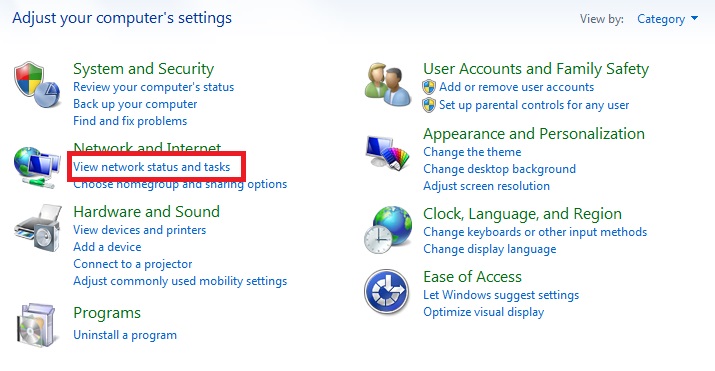
3. Click the button on the left “Change adapter options”.
4. Right-click on “Ethernet” or “Wi-Fi”, depending on which one you are using, and select “Properties”.
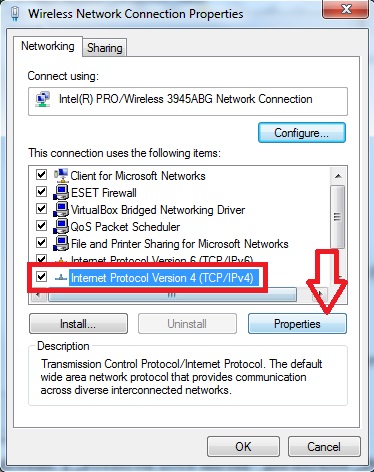
5. Select “Internet Protocol version 4 (TCP/IPv4)” and click “Properties.”
6. In the GENERAL section of the window that opens, select Use the following DNS server addresses. This will allow you to enter other server addresses.
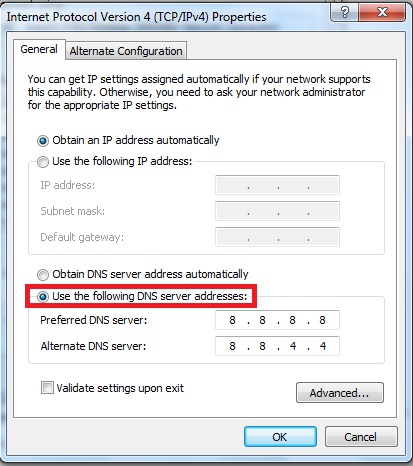
7. Enter the addresses of public DNS servers. In the “Preferred DNS server” field, enter the “Primary DNS” address, and in the “Alternate DNS server” field, enter the “Secondary DNS” address of the chosen server. If one server does not work, try another; one of them will definitely work.
DNS Provider – Primary DNS Secondary
DNS Google
8.8.8.8
8.8.4.4
Level3
209.244.0.3
209.244.0.4
FreeDNS
37.235.1.174
37.235.1.177
ViperDNS
208.76.50.50
208.76.51.51





