Special offer! Buy the PokerTracker 4 program through our link and get 1 month of membership for free!
We recommend not just reading good reviews but trying this program yourself now. You can do this completely free of charge. The creators of PokerTracker give you a 30-day free trial period. During this time, you can try the program for free in Hold'em or Omaha type games and get a closer look at its features. If after the trial period you decide that the program is not suitable – you can simply not buy it. However, we can confidently say that it will be hard to find a better HUD alternative on the market than PokerTracker4.
PokerTracker 4 – why is it worth trying?
If you want to earn money playing poker, you will have to accept that if you do not use software – your opponents will. A monthly subscription or a one-time fee definitely pays off, especially if you are active players. Since it is almost impossible to predict all possible scenarios and their outcomes in your head and read all the actions of the players at the table at the same time, it is worth using programs like PokerTracker 4. Why is it worth it? Because you can try it for free.
Pokertracker 4 download
What is PokerTracker 4? (PT4)
PokerTracker is a computer program. You need to download, install, launch it, and then you can start using it right away. PokerTracker 4 is a HUD type program and tracker in one.
HUD – what is it?
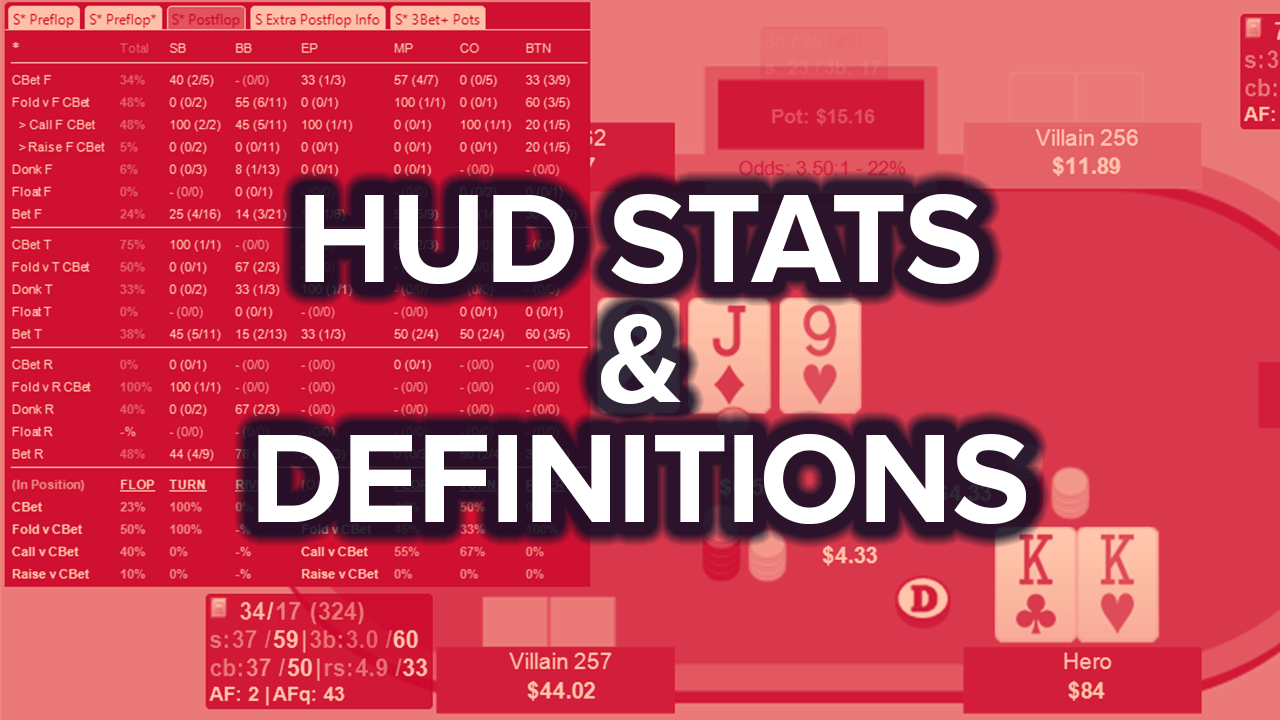 HUD is an acronym for the English term Heads-Up Display. We do not have an exact translation equivalent in Lithuanian, so we often hear names like “Hudas”, “Heads-Up display” or we write the untranslated name. In fact, HUD describes a video projection technology that creates an image in front of our eyes. Simply put – it adds something to the usual image on some surface.
HUD is an acronym for the English term Heads-Up Display. We do not have an exact translation equivalent in Lithuanian, so we often hear names like “Hudas”, “Heads-Up display” or we write the untranslated name. In fact, HUD describes a video projection technology that creates an image in front of our eyes. Simply put – it adds something to the usual image on some surface.
The best example of a HUD is HUD projections in new cars. A special projector projects important data onto the car's windshield (e.g., speed, gear we are driving in, etc.). They are not there, but they are projected there. So, in fact, HUD can also be called a projection. In the case of PokerTracker 4, HUD projects an image “on top” of what the poker program itself shows. To be more precise – it supplements the visible image.
In poker, HUD works as a tool that helps to see a lot of data about the game at once. It fills the usual program screen with various relevant information (e.g., winning probabilities, player's action history, etc.). HUD allows you to see your chances in clear percentages and simplifies decision-making. The data changes in real-time, so you will always have as much information as possible when you need to make a move.
Tracker – what is it?
![]() PokerTracker is not just a HUD or visual aid. This program also has great analytical potential. Analytical tools that track and analyze the course of the game are called trackers. With the help of PokerTracker4, it is very easy to monitor the statistics of your past games, see various indicators such as Flop Float %, Preflop Limp %, Pre Flop Raise %, and others. By looking at and analyzing this data, you can not only see how much you have won but also find out what you could do differently to win more, what mistakes you make, at what stage of the game you succumb to pressure, and so on. Both new and experienced players will notice and appreciate how many features this program has. When purchasing some other HUD type programs, there are disappointments. Other HUDs or tracker type programs offer only very superficial help in real-time. PokerTracker 4 provides so many analytical tools, collects so much data, and works so well that there is no need to buy any add-ons or plugins to improve your results.
PokerTracker is not just a HUD or visual aid. This program also has great analytical potential. Analytical tools that track and analyze the course of the game are called trackers. With the help of PokerTracker4, it is very easy to monitor the statistics of your past games, see various indicators such as Flop Float %, Preflop Limp %, Pre Flop Raise %, and others. By looking at and analyzing this data, you can not only see how much you have won but also find out what you could do differently to win more, what mistakes you make, at what stage of the game you succumb to pressure, and so on. Both new and experienced players will notice and appreciate how many features this program has. When purchasing some other HUD type programs, there are disappointments. Other HUDs or tracker type programs offer only very superficial help in real-time. PokerTracker 4 provides so many analytical tools, collects so much data, and works so well that there is no need to buy any add-ons or plugins to improve your results.
Where can you play with PokerTracker 4?
Perhaps the most interesting thing that puzzles every player before choosing poker programs is where they will be able to play with them? As almost everyone knows, the program must support the poker room and be compatible to use its features.
Here PokerTracker shines again, as both Windows and Mac users can play in many places with it. True, the latter computer owners will enjoy a slightly narrower list of rooms, but in the end – everything is still very good.
PokerTracker 4 poker rooms for Windows computers are 888Poker, PokerStars, Winamax, MPN, and many others. The full list:
![]()
Mac computer owners can confidently join 888Poker, PokerStars, Winamax, Merge, Full Tilt, and a few others. The full list:
![]()
We advise you to check if the program supports your favorite poker room before buying or investing in the program. Otherwise, at least for the trial period, it is worth switching to one of the supported rooms. Believe us, the benefits will be noticeable, so it is worth playing where it will be easier for you. Do not forget that in some rooms you can register with an exclusive PokerioMokykla discount. Do not miss such an opportunity!
How to start using it?
In this section, we will briefly provide information on how to download, install, and start using the program. There is also a video guide that will help beginners. At first, you will need a little patience. Although it will take only up to 10 minutes, certain steps require attention and patience. We have put everything in one place for your convenience.
Pt4 download
How to download and install PokerTracker 4 HUD?
- Click on the link.
- Download the program and run the downloaded file. The installation will begin.
- Agree to the terms, choose the location on your disk where you want the program to be installed. Wait for the installation to complete. It usually takes a few seconds.
- Launch the program.
- In the pop-up window, enter the registration code (if you have one) or choose a 30-day free trial period with Texas Hold'em or Omaha type poker games.
- In the next window, the program will ask you to install the PostgreSQL database. Agree to this, as this database/program is free and allows you to store hand history. The installation will happen automatically. Agree to the PostgreSQL server settings (do not change anything) and complete the installation (takes about a minute).
- Now you will need to create your database through the PostgreSQL program.
You can have more databases, but one will suffice initially. Think of a unique name for it (if you want). Do not change other settings. Create the database and agree to the suggestion that PokerTracker HUD links the data with PostgreSQL. Everything should connect in about half a minute.
Finally, align the Seating (chairs/seats) layout and numbers. Next comes the configuration of individual poker rooms, but do it as needed. Essentially, clear guides have been prepared for each room by the developers, which are easy to follow and calibrate all settings accordingly. Finally, choose the desired HUD view (how the data appears on the screen). Then, in the program, click Play Poker and Get Hands While Playing at the top left.
That's it, we can play!
P.S. keep in mind that the HUD will only turn on after you play one hand. Don't be alarmed.

Advantages of PokerTracker 4 HUD and Tracker Software
We can easily find more than one reason why it's worth using this program. For those who take online poker seriously and those who want the best possible results, this program can be a step up or a breath of fresh air after an unsuccessful streak. By properly understanding the tracker analytical tools, you will inevitably improve your results. Here are the main advantages of this program:
Personalization
This program is often described as a flexible and very versatile tool for poker players. Its appearance and the data presented can be changed according to needs. The HUD is fully customizable, meaning each player can adjust it as they see fit. Reports and statistics are collected and generated automatically, and the program itself is very user-friendly.
Supports a large number of poker rooms
Not all HUDs or trackers are compatible with popular poker rooms. Some expensive tools work in isolated or little-known poker rooms. With PokerTracker, such problems do not arise. The program, designed for both Mac and Windows operating systems, is compatible with the most popular poker rooms in the world.
Can be tried for free
The program's website offers a 14-day free trial period. However, with the Pokeriomokykla link, you can try the program for up to 30 days. Other programs do not offer such opportunities.
A plethora of various tools
No matter how calculating and methodical a player you are, you probably couldn't say what percentage of your hands went to the showdown stage or see your Luck Bell curve. PokerTracker 4 will show and reveal all the numbers.
Special offer! Buy the PokerTracker 4 program through our link and get 1 month of membership for free!
What do users say about PokerTracker 4?
We will also share the opinions of other internet users, active poker players, about this program.
“PokerTracker 4 stands out as one of the best programs for playing poker online. Its users have: the ability to see highly revealing reports, a plethora of configurable and changeable settings, everything needed to integrate it with other programs.
Online poker simply happens too fast for you to accurately analyze and calculate everything in real-time. But with PokerTracker 4, you can not only track the action and observe the situation from the sidelines but also get ahead and be one step ahead. In this game, any advantage is important, so use it as soon as you can.”
– Cardschat
“With the help of PokerTracker HUD, you can “read” the situation at crucial moments. During online poker, it is essential to read your opponents' behavior. This is especially important if you play multi-table poker or Zoom poker. Then there are simply too many players to keep track of everything. PokerTracker 4 HUD allows you to constantly see and have a plethora of statistics in front of you, not somewhere far away, but right on the poker table itself. This information will allow you to see and reveal exactly what kind of player you are competing against.
However, the PokerTracker database is the element that plays the most crucial, game-changing role. This is the most valued feature of the program by poker professionals. In the database, we can check our hands and filter information to find gaps and fix them. Here, you can also analyze opponents' play to find the best ways to beat them and understand what strategies they use, which might currently be better than ours.
Finally, it should be emphasized that if you take online poker seriously, it's time to download a tracking/HUD type program like PokerTracker 4.
– Blackrain79
PokerTracker 4 has an exceptionally flexible HUD technology that adapts to your table sizes with astonishing accuracy.
A real-time vector HUD that automatically, instantly adapts to your table size and its changes. Currently, this is the most advanced HUD system on the market, exclusively offered by PokerTracker 4.
- Pop-up windows that can be assigned to a specific player or particular statistics.
- Choice between all player information and only this table's information for this session.
- Ability to filter player statistics by effective stack in real-time.
- Ability to see your and opponents' BB or M amounts in real-time after each hand.
- Ability to review and note hands in real-time.
Reports, graphs, and filters.
PokerTracker 4 allows you to see your game in detailed graphs and charts. It is important to mention that all integrated analysis functions and additions are included in the basic package, and there is no need to pay extra for them, as is the case with competitor programs. The entire system of graphs, filters, and reports has been redesigned and created to be as simple as possible for the user to understand and use.
![]()
- View reports, and double-click on them to access a more detailed level of that report, allowing you to analyze your game down to the smallest details.
- When analyzing hands, a percentage win expression is presented against the opponent's hand or their entire range.
- LeakTracker helps solve major problems simply by using PokerTracker tutorial videos.
- The Luck Bell Curve clearly shows whether we are in a lucky streak or lagging behind variance. It shows how our results differ from the actual EV.
- The Money Flow graph clearly shows how money moves between players and where we earn the most.
- It is very easy to create and save your separate report systems.





