Below you will find a visual guide on how you can pay for a Lifetime membership through the Skrill payment system.
1.Log in to your Skrill account and click on the “Skrill to Skrill” option in the Send Money section.
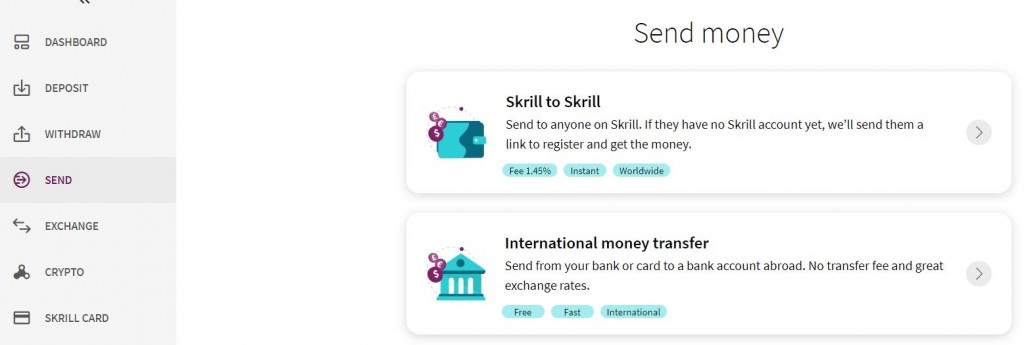
2. In the next window, enter [email protected] in the “Email” field and click the “Continue” button.
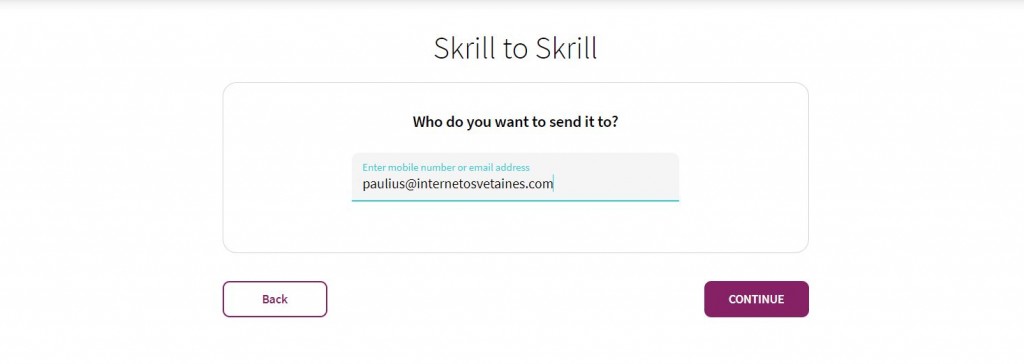
3. Enter 99 in the “Amount” field and select EUR for “Currency”. Again, click the “Continue” button.
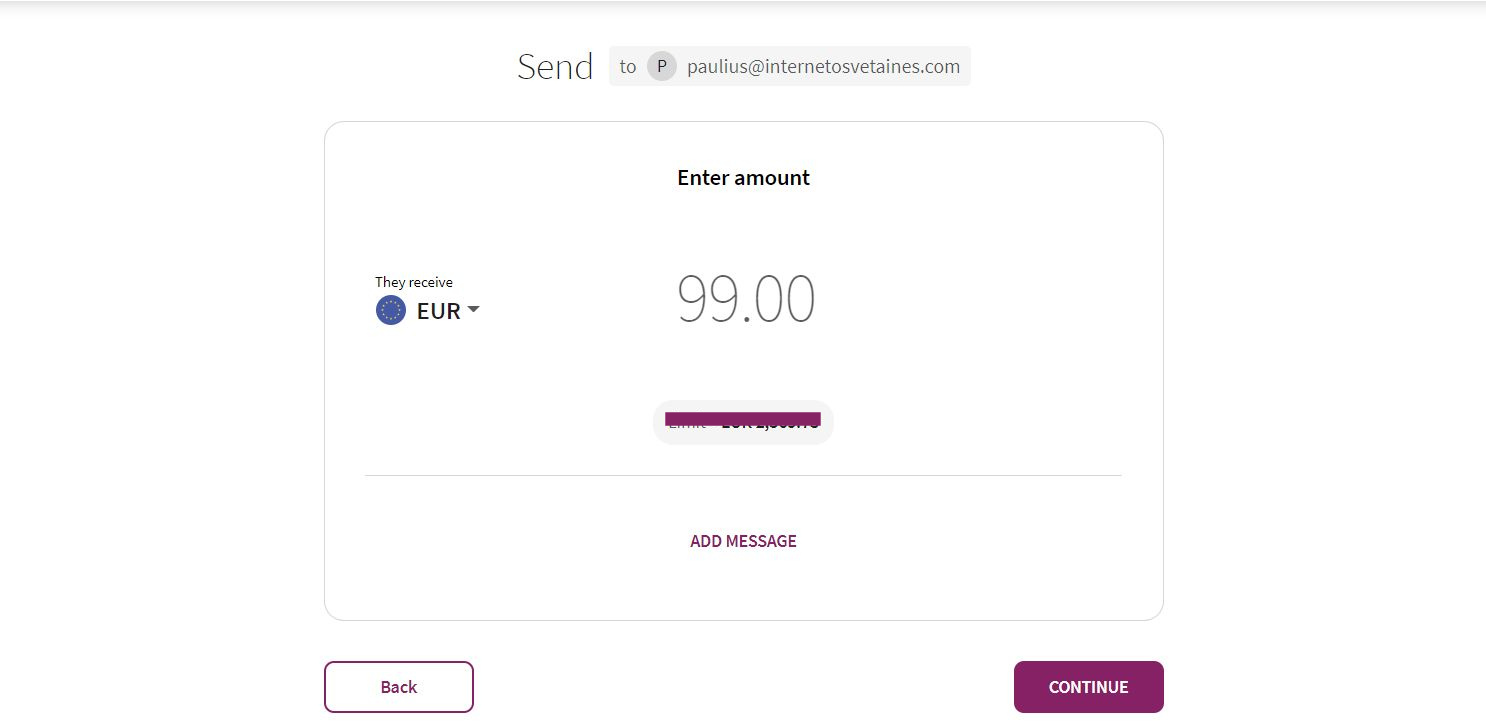
4. Next, confirm the payment by clicking “Confirm“. The payment will then be successfully sent.
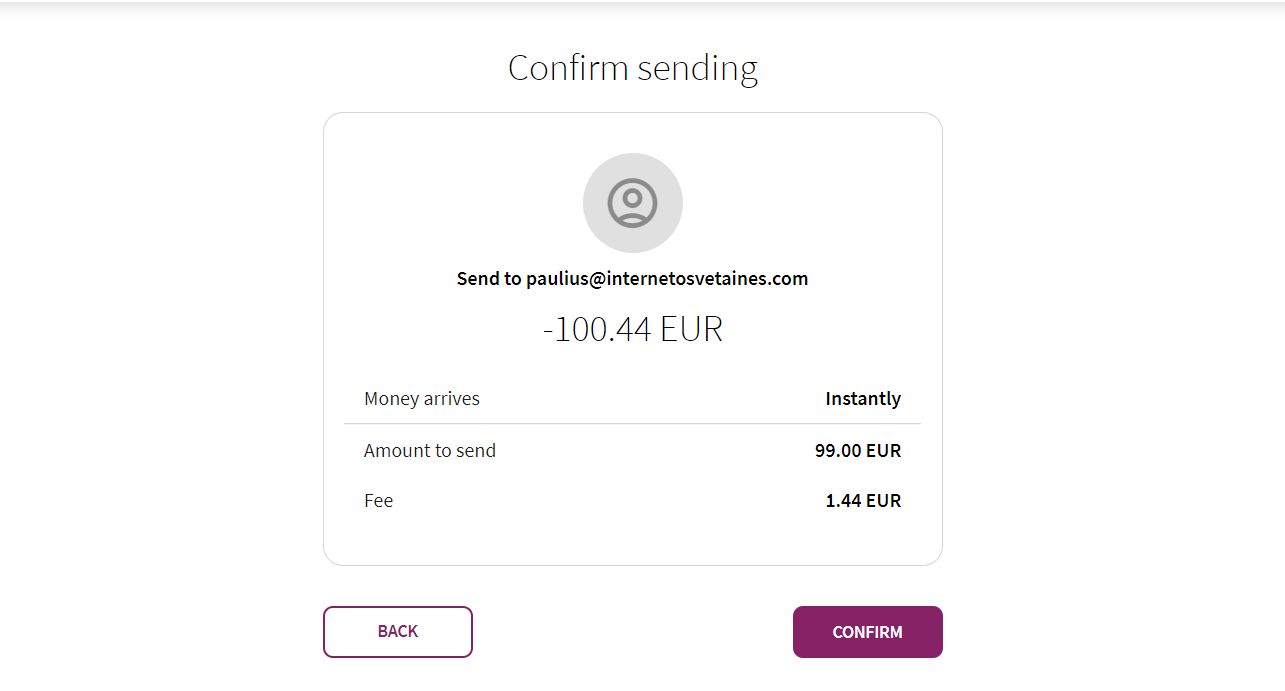
5. The last step is to notify us about the payment using the form below so that we can respond and confirm your membership more quickly:
[contact-form-7 id=”755062″ title=”Skrill payment”]
6. Wait up to ~24 hours for us to verify the payment and confirm your membership. Thank you!





